
| Characters | Download | Test Now | Arts |  |
384x224 Aspect Ratio 4x3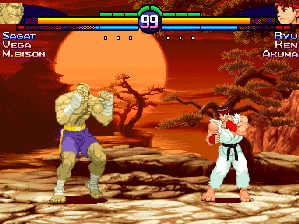 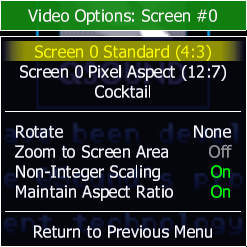
Version 0.13 - CPS2 |
|
| Official Emulators for 0.31 | |||||||||
 FinalBurn Neo
FinalBurn Neo | |||||||||
| Download: https://github.com/finalburnneo/FBNeo/releases/tag/latest | |||||||||
 HBMame
HBMame | |||||||||
| Download: https://hbmame.1emulation.com/ | |||||||||
| Put sfz3mix.7z in roms folder | |||||||||
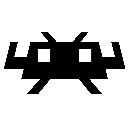 Retroarch - core FinalBurn Neo (mobile)
Retroarch - core FinalBurn Neo (mobile) | |||||||||
| Download: https://buildbot.libretro.com/nightly/ | |||||||||
 Raine
Raine | |||||||||
| Download: https://raine.1emulation.com/download/latest.html | |||||||||
| ____________________________________________________________________________________ | |||||||||
| Custom Samples | |||||||||
 Samples ver 0.31 or higher
Samples ver 0.31 or higher | |||||||||
| Copy sfz3mix.7z in samples folder | |||||||||
| Fbneo in Retroarch: Copy sfz3mix.7z in system/fbneo/samples | |||||||||
| ____________________________________________________________________________________ | |||||||||
| Emulators for 0.13 (doesn't work for 0.31) | |||||||||
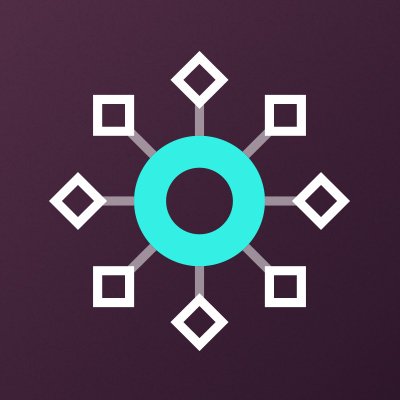 FightCade2 - Online Multiplayer
FightCade2 - Online Multiplayer | |||||||||
| Download: https://www.fightcade.com | |||||||||
| Put sfz3mix.zip in the folder "FightCade/emulator/fbneo/ROMs" | |||||||||
 Mame
Mame | |||||||||
| Use Official Mame: https://www.mamedev.org | |||||||||
| Remove the original rom sfa3.zip from the rom folder to avoid conflicts | |||||||||
| Rename sfz3mix.zip to sfa3ud.zip unzip the rom, rename .txt to .bat and run to change the rom names and remap the .zip | |||||||||
| Copy the rom sfa3ud.zip to 2 locations: | |||||||||
| 1 - Root folder where mame64.exe is located | |||||||||
| 2 - Mame roms folder | |||||||||
| In the root folder click and hold the sfa3ud.zip file and drag to mame64.exe, as in the picture below | |||||||||
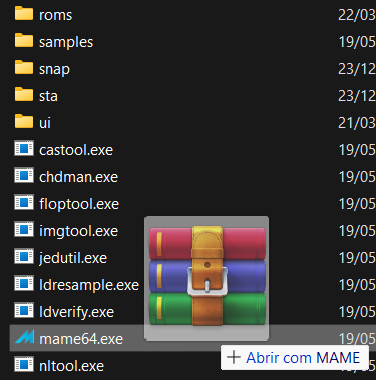 | |||||||||
 Fba4droid - Android | |||||||||
| Download: fba4droid | |||||||||
| Rename sfz3mix.zip to sfa3ud.zip unzip the rom, rename .txt to .bat and run to change the rom names and remap the .zip | |||||||||
| Remove the original rom sfa3.zip from the rom folder to avoid conflicts | |||||||||
 Old Emulators | |||||||||
| Rename sfz3mix.zip to sfa3ud.zip unzip the rom, rename .txt to .bat and run to change the rom names and remap the .zip | |||||||||
| Remove the original rom sfa3.zip from the rom folder to avoid conflicts | |||||||||
| Open the rom sfa3ud.zip manually without the emulator having recognised and ignore CRC erros | |||||||||